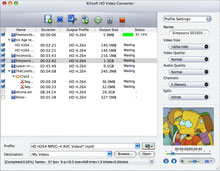Xilisoft HD Video Converter for Mac 6.5.2.0310
Xilisoft HD Video Converter for Mac 6.5.2.0310
Screenshots of Xilisoft HD Video Converter for Mac
Xilisoft HD Video Converter for Mac Publisher's Description
Key features:
1.Support almost all popular video and audio formats including AVI, MPEG, WMV, MP4, 3GP, FLV, RM, MOV, MP3, WMA and AAC.
2. All ready-made profiles are optimized for HD video devices and popular digital devices including PS3, Xbox 360, Apple TV, HD DivX/XviD video players, iPod, iPhone, PSP.
3. Give you the ability to locate the start and the end point of video clips and cut out unwanted segments.
4. If your video is too large to fit your device, the splitting function helps you split the file into several in smaller size by the specified file size or time length.
5. Let you directly convert any part of video file by specifying the start time and duration.
6. With batch conversion applied, you can convert more than one file at a time, rather than one file for only one conversion.
7. Optimized profiles are classified by device type. So you can quickly and easily find and select the profile you want.
8. Choose multiple profiles of different devices for one video file and convert them to share on these devices.
9. The easy way to get the output file size you want by directly entering the size value in Bitrate Calculator.
10. To enhance video quality, you can set output profile parameters like bit rate, sample rate, frame rate, codec, channel.
11. Take a snapshot of movies when preview video and save the captured pictures as JPG.
Look for Similar Items by Category
Feedback
- If you need help or have a question, contact us
- Would you like to update this product info?
- Is there any feedback you would like to provide? Click here
Beta and Old versions
Popular Downloads
-
 Zuma Deluxe
1.0
Zuma Deluxe
1.0
-
 Minecraft
1.8.1
Minecraft
1.8.1
-
 Windows XP Service Pack 3
SP 3
Windows XP Service Pack 3
SP 3
-
 Call of Duty 4: Modern Warfare
1.7.1
Call of Duty 4: Modern Warfare
1.7.1
-
 Age of Empires
1.3.1
Age of Empires
1.3.1
-
 Iggle Pop
1.0
Iggle Pop
1.0
-
 Mozilla Firefox
108.0...
Mozilla Firefox
108.0...
-
 Microsoft PowerPoint 2010
10.1.9
Microsoft PowerPoint 2010
10.1.9
-
 7-Zip
1.7.1
7-Zip
1.7.1
-
 Adobe Audition
CC
Adobe Audition
CC
-
 Antares Autotune VST
7.1.2...
Antares Autotune VST
7.1.2...
-
 Windows 7 (SP1 included)
7
Windows 7 (SP1 included)
7
-
 Adobe Illustrator
CC
Adobe Illustrator
CC
-
 Adobe Premiere Pro
14.3.0.38
Adobe Premiere Pro
14.3.0.38
-
 BitTorrent
7.4.3...
BitTorrent
7.4.3...
-
 WhatsApp Messenger
0.2.1880
WhatsApp Messenger
0.2.1880
-
 Outlook Express
5.0.6
Outlook Express
5.0.6
-
 Adobe Photoshop Lightroom
5.6
Adobe Photoshop Lightroom
5.6
-
 Sylenth1
2.2
Sylenth1
2.2
-
 Windows Live Movie Maker
6.5
Windows Live Movie Maker
6.5